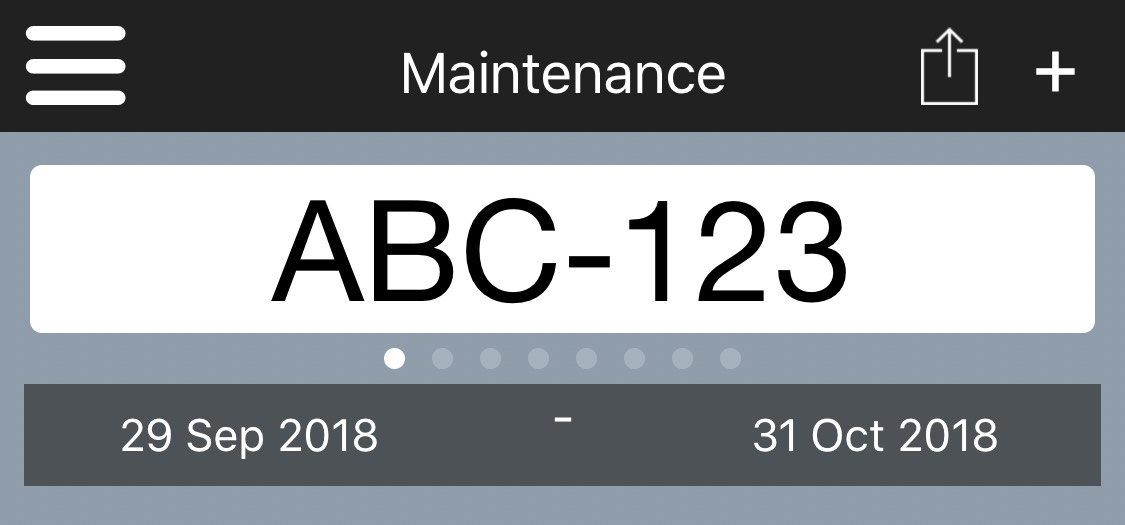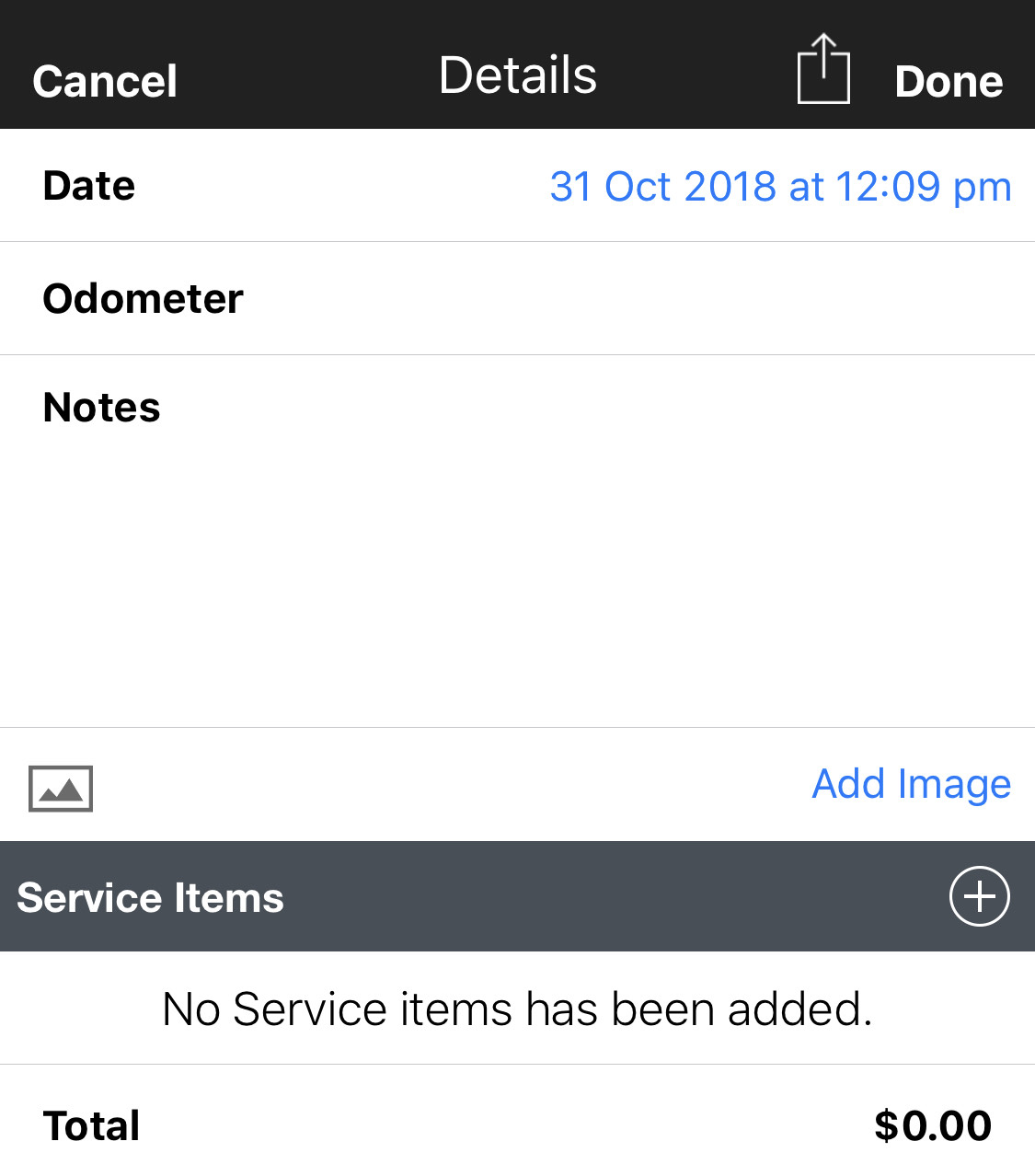Adding a Maintenance Record
Vehicle maintenance records are managed through the Maintenance page from the navigation menu. Records for each vehicle can be viewed by changing the selected vehicle. To change the selected vehicle, swipe left/right on the registration number.
Tapping on + will allow you to add a maintenance record for the selected vehicle.
Records can be exported directly from the Maintenance page through the Action Button (next to the + button) or from the Reports page. Records can be exported as PDF or CSV.