Places is an optional feature that can help you save time. A place can be your home, work or frequent client address. Travel Logs can automatically start and end trips when you depart or arrive at an assigned place. This all happens without you needing to open the app.
Places uses the geo-fencing technology to determine if you have arrived or departed a set location. Travel Logs will be aware of when you enter or leave the place and will start or end your trip automatically.
Up to a maximum of 20 places can be set.
Setting up Places (Geo-fenced locations)
Places are managed from the Places page from the navigation menu. This feature is best for auto starting/stopping trips when they either depart or arrive at the specified location.
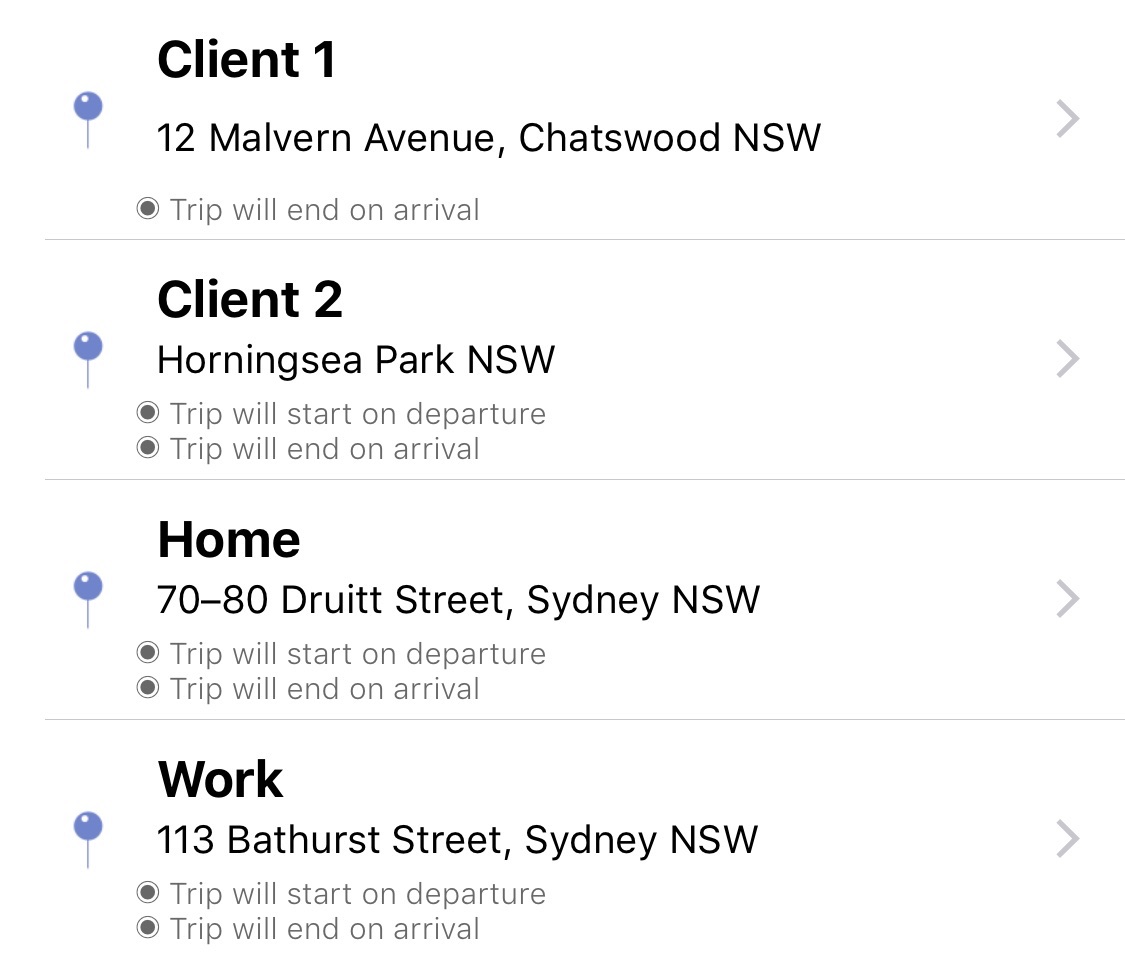
Places + Bluetooth (Combined)
You can also use the Places feature along with a Bluetooth device better suit your needs. This feature is best for auto start/stopping trips when they either depart or arrive at the specified location and is also connected to the specified bluetooth device. This feature is designed for locations that you may depart/arrive using various transport options that you don’t always want to track (i.e walking out of the office for lunch).
