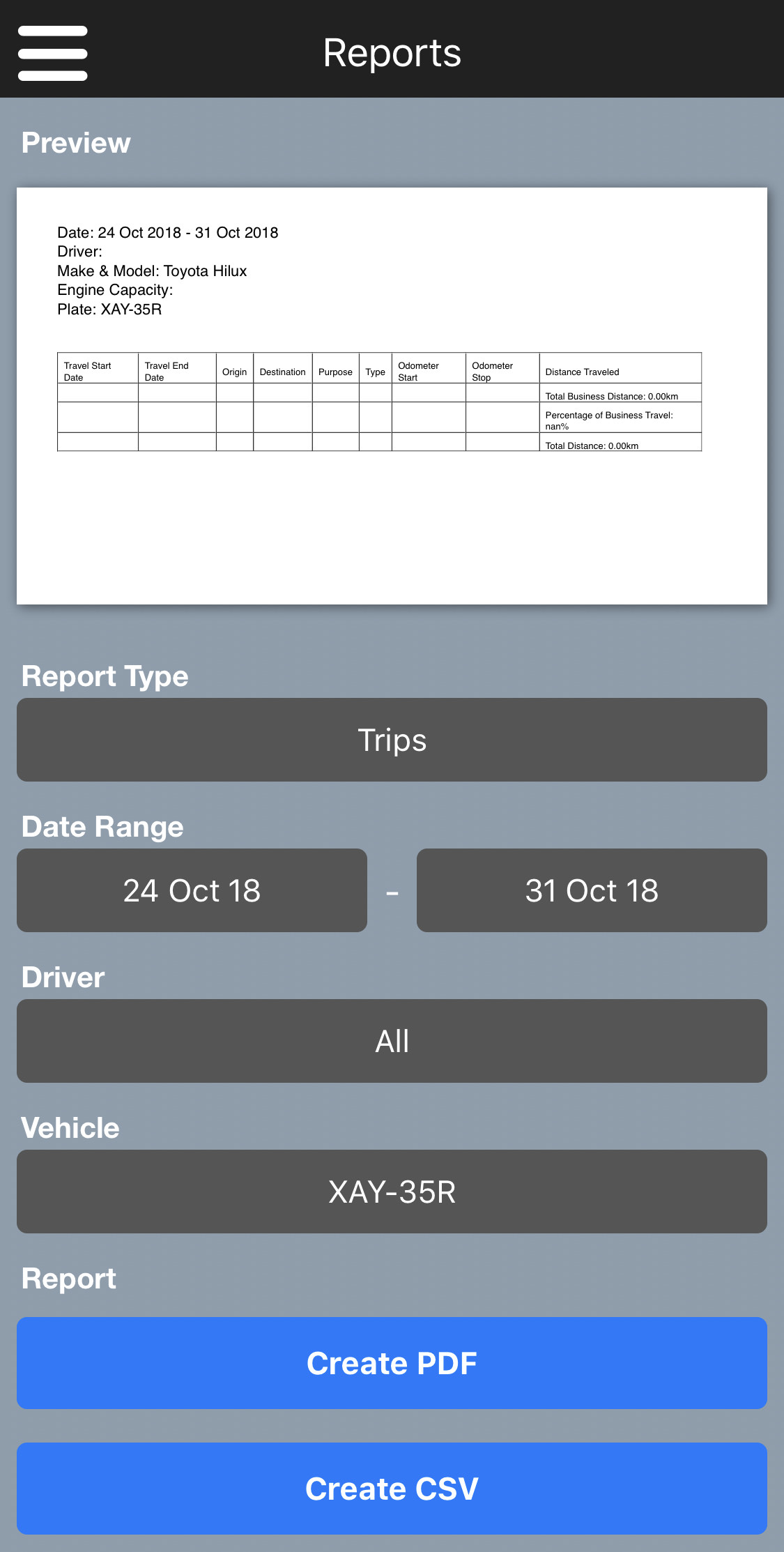Creating Reports
Reports are created from the Reports page. The date range can be changed to allow you to have flexible date periods for your reports. There are also various filters for drivers and vehicles that can be applied.
The reports can be exported in PDF or CSV format. CSV formatted files can be opened in Microsoft Excel or Apple Numbers.
Reports can be saved directly to:
- iCloud Drive
- Dropbox (If you have the Dropbox app installed)
- Email
- iTunes File Sharing.